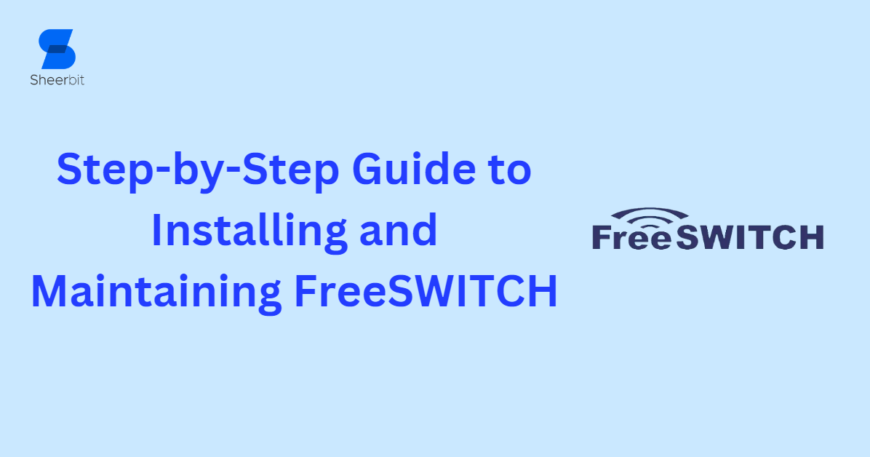Freeswitch, an open-source telephony platform, offers a powerful and flexible solution for building communication systems. Whether you’re setting up Freeswitch for the first time or looking to maintain an existing installation, this step-by-step guide will walk you through the process. From installation to ongoing maintenance, you’ll learn how to optimize your Freeswitch deployment for seamless communication.
Step 1: Preparing for Installation
– Review system requirements: Ensure your system meets the necessary specifications, including CPU, memory, disk space, and supported operating systems.
– Choose an installation method: Decide between source installation or using package managers like apt or yum, depending on your preferences and system requirements.
Step 2: Installing Dependencies
– Identify and install necessary dependencies: Freeswitch requires various libraries and packages to function properly. Install dependencies such as SSL, XML, JSON, audio codecs, and database drivers based on your system’s specifications.
Step 3: Obtaining Freeswitch
– Download the latest stable release: Visit the official Freeswitch website or clone the repository from GitHub to obtain the latest stable version.
– Verify the integrity of the downloaded files: Verify the checksum or signature of the downloaded files to ensure their authenticity.
Step 4: Compilation and Installation
– Extract the source code: If you downloaded the source package, extract it to a suitable location on your system.
– Configure and compile: Use the provided build scripts (such as `./configure` and `make`) to configure and compile Freeswitch.
– Install Freeswitch: Execute the installation command (`make install`) to install Freeswitch on your system.
Step 5: Configuring Freeswitch
– Modify configuration files: Customize Freeswitch by modifying configuration files, such as `freeswitch.xml`, `sip_profiles`, and `dialplan.xml`. Configure settings such as network interfaces, SIP trunks, extensions, and dial plans to fit your requirements.
– Enable and configure modules: Choose the modules you need, such as SIP, WebRTC, Voicemail, or call center functionality. Enable and configure them in the appropriate configuration files.
Step 6: Testing and Troubleshooting
– Start Freeswitch: Start the Freeswitch service and check for any error messages or warnings during startup.
– Test basic functionality: Place test calls, test audio playback, and verify SIP registrations to ensure that Freeswitch is functioning correctly.
– Troubleshoot issues: If you encounter any issues, consult the logs, community forums, or online resources to troubleshoot and resolve them.
Step 7: Ongoing Maintenance and Upgrades
– Stay up to date: Regularly check for new releases, updates, and security patches for Freeswitch. Follow the recommended upgrade process to keep your installation current.
– Monitor system performance: Implement monitoring tools to track key metrics such as CPU and memory usage, call volumes, and network connectivity. Monitor for any abnormal actions and address issues promptly.
– Backup and disaster recovery: Establish a backup strategy for critical configuration files, databases, and recordings. Prepare a disaster recovery plan to ensure the availability and integrity of your communication system.
Conclusion:
Installing and maintaining Freeswitch doesn’t have to be a daunting task. By following this step-by-step guide, you can confidently set up and maintain a robust communication infrastructure tailored to your specific needs. Freeswitch’s flexibility and extensive customization options empower you to create a reliable and feature-rich system for seamless communication within your organization.