A stable and effective SIP server is essential for companies trying to improve their communication skills in the ever-changing world of communication solutions. One solid option that offers both flexibility and scalability is the open-source SIP server Kamailio. It is the best option for businesses of all sizes due to its flexible architecture and capacity to manage significant calls per second. To strengthen your communication infrastructure, we will walk you through the installation and upkeep of Kamailio in this tutorial.
By implementing Kamailio, businesses may ensure smooth connectivity across various networks, optimize call routing effectiveness, and optimize their communication operations. Kamailio can handle multiple communication demands for small and large businesses due to its vast functionality and customizable features. Kamailio enables companies to maximize the performance and dependability of their communication infrastructure through SIP traffic management, real-time monitoring, and troubleshooting. Come along as we examine how to set up and maintain Kamailio and discover how to utilize it to transform communication fully.
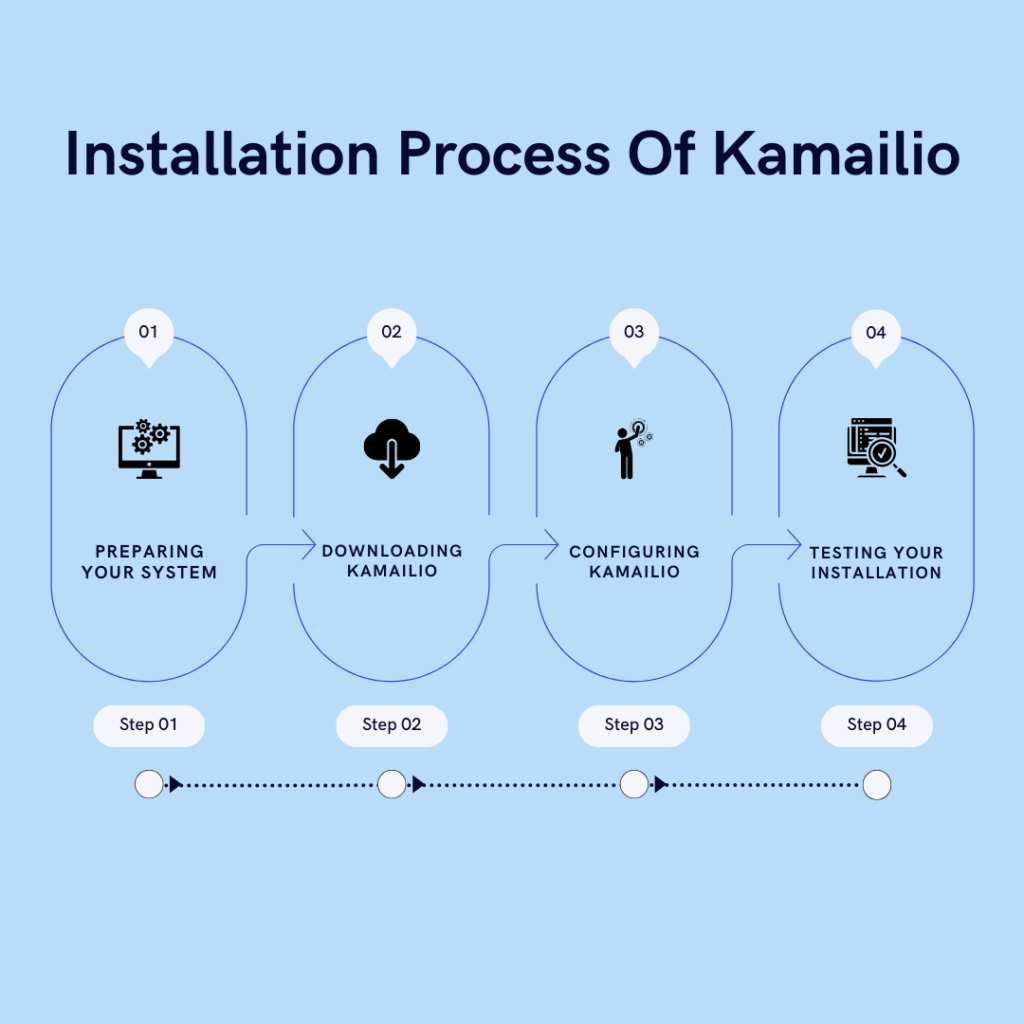
Understanding Kamailio
Previously called OpenSER, Kamailio is an open-source SIP server well-known for its extraordinary speed and dependability in handling hundreds of calls per second. Its evolution into Kamailio hasn’t lessened its fundamental advantages; on the contrary, it has expanded its scope, making it an even more alluring option for companies and service providers. Because of the program’s design, organizations may customize it to meet their communication demands. Kamailio is a vital tool for organizations looking for scalable and effective communication solutions because of its flexibility and resilience in handling large call volumes.
How Kamailio evolved from OpenSER demonstrates its dedication to creativity and flexibility in the ever-changing telecom industry. Its constant improvement and development guarantee that it will always be at the forefront of SIP server technology, providing unmatched performance and adaptability. Kamailio enables companies and service providers to consistently offer their clients high-quality communication services by processing significant calls efficiently and stably. In a time when adequate communication infrastructure is essential for success, Kamailio is proof of the ability of open-source solutions to fulfill the changing needs of contemporary connections.
Installing And Maintaining Kamailio
Step 1: Preparing Your System
Ascertain that your machine satisfies the requirements before beginning the installation. The Linux distributions Ubuntu and CentOS are among the many OSs that Kamailio is compatible with. Moreover, confirm that you have root access to the host.
Step 2: Downloading Kamailio
Download Kamailio’s most recent stable version from the official website or use package managers like apt or yum to get started. To guarantee a seamless installation, adhere to the guidelines supplied for your particular operating system.
Step 3: Configuring Kamailio
The next step after installation is to configure Kamailio to meet your unique needs. The configuration file of Kamailio demonstrates the platform’s versatility by letting you alter authentication, routing logic, and other settings. Please spend some time getting to know the configuration file and modifying it to work with your communication system.
Step 4: Testing Your Installation
Testing the installation after configuration is critical to ensure Kamailio is operating as intended. To confirm your server can manage the anticipated demand, simulate SIP traffic using tools such as SIPp or built-in Kamailio capabilities.
Maintaining Kamailio for Optimal Performance
Just as crucial as the first installation is Kamailio maintenance. Maintaining the efficient operation of your communication infrastructure requires routine upgrades, monitoring, and troubleshooting.
Update Regularly
The Kamailio development community consistently publishes security patches, bug fixes, and updates on new functionalities. Keep current with the most recent versions and update your Kamailio installation regularly. This guarantees that your system remains safe and that you profit from advancements.
Monitor Performance
Use monitoring tools to check the performance of your Kamailio server. Monitor data like call success rates, memory utilization, and CPU usage. Potential problems can be found by monitoring before they affect your communication services.
Troubleshooting Tips
It is essential to have a troubleshooting plan in place in case of problems or disruptions. Learn about Kamailio’s logs, and utilize programs such as Wireshark to examine SIP traffic. Another great place to go for help and answers to frequent issues is the Kamailio community.
Conclusion
It doesn’t have to be difficult to install and manage Kamailio. A dependable and scalable SIP server may enhance your communication infrastructure if you take the appropriate steps and have the necessary knowledge. Kamailio offers the framework for effective and seamless communication for small and large businesses.
Ready to enhance your communication infrastructure? Now, install Kamailio and discover the power of a reliable SIP server. Do you require help or have questions? Get in touch with our support staff for tailored advice. Boost communication with Kamailio, the platform where flexibility and dependability collide.





